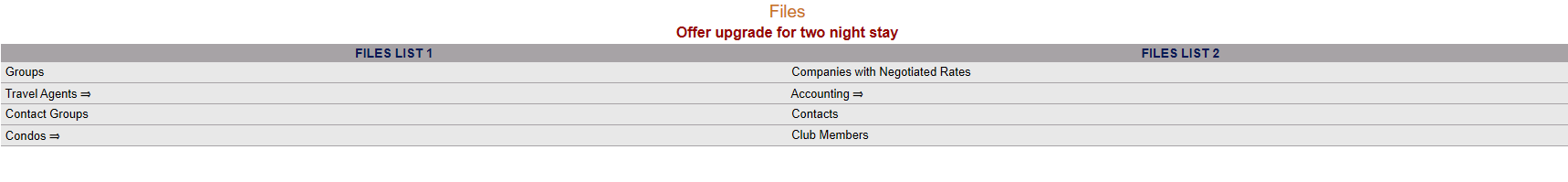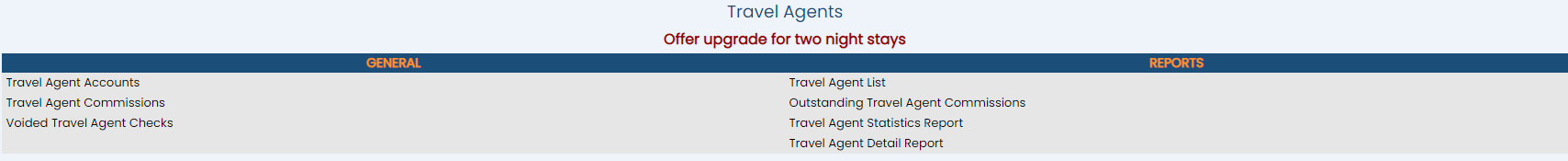The Files Menu may be reached from the Other section of the Full Menu.
Click Files => from the Other section of the Full Menu.
Click the icon on the left or the breadcrumb words on the top right for the Full menu.
![]()
This will display the Full menu in a tabular form, with four sections, Registration, Status, Cashier and Other.
From the Other Section, select Files =>.
The Files Menu screen has two sections, Files List 1 and Files List 2.
Select the Travel Agents => command in the Files List 1 section.
The Travel Agents Menu has two sections, General and Reports.
Select the Voided Travel Agent Checks command from the General section.
When selected, the Voided Travel Agent Checks screen will open.
When opened, the screen shows a list of the voided travel agent checks for your Property on the left, displayed by either check number or by amount, with the details about a selected voided check appearing in the main area of the screen. Selecting any voided travel agent check entry on the left will display the details on the right.
The details shown include: The check number, amount the check was made for, the IATA number for the travel agent whom the check was made out to, the date the check was voided and the User code for the person who voided the check.
Note: Use either the Advanced Search or Query Builder icon in the local tool bar to open a screen to use the voided travel agent check information to create a custom report.